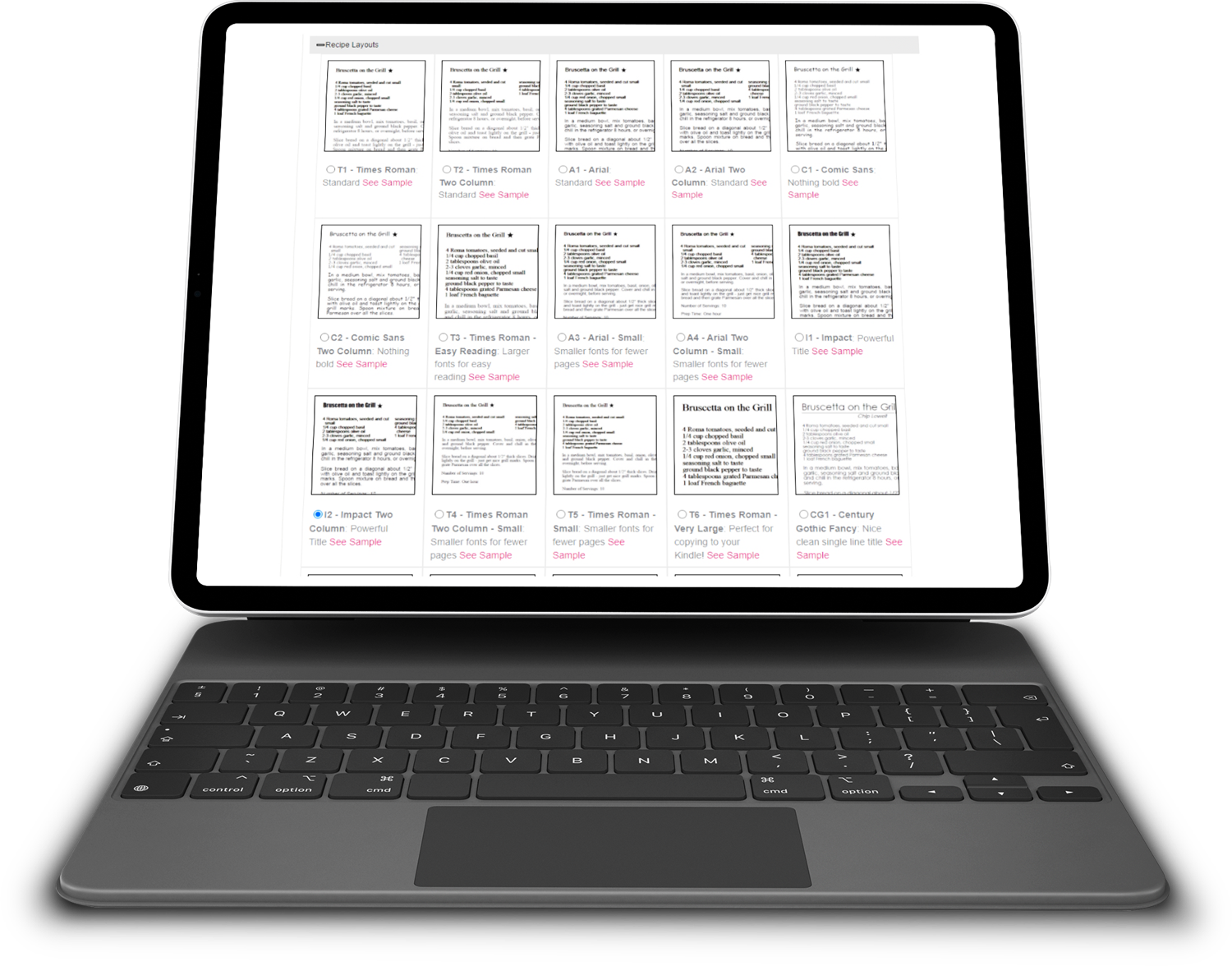If you are new to Family Cookbook Project, this is a great place to start to get to know your editor account.
Editor’s Homepage
For most people, your homepage is set to the “Quick Start” version which features a section for Alerts and Notices, Recipes, Layout and Design, Cookbook and Account Info, Contributors, Our Blog, and Cookbook Publishing.
Each section has a number of “quick links” on the homepage to highly used pages, but more importantly, a green button that will take you to the full set of links for that section.
The other option for homepage is the “Full Page”. This was our original homepage and shows your contributor welcome message and photo, a table of contents of recipes, a list of contributors, and a list of newest recipes.
In the upper right corner of your editor’s homepage is a drop down menu to select either of these pages.
Along the top of both Editor home page’s is a black navigation bar that contains important links that will follow you on all pages of the site:
- Cookbook Home – Takes you back to your homepage.
- Editor Activities – Links to take you directly to a section without having to go to the homepage.
- Add Recipe – Here is where you add your own recipes.
- View Recipes – Several choices to see the recipes in your cookbook
- Edit Your Info – Here is where you can change your email and password. (usernames can not be changed once the account is set up).
- Preview Book – Here you can create a PDF proof of your cookbook to view online or download.
- Logout – This logs you out of your account.
Bill Rice is founder and Co-Publisher of the Great Family Cookbook Project, a website that helps families and individuals collect and share food memories through customized printed cookbooks filled with treasured recipes. Follow us on Facebook and Pinterest!