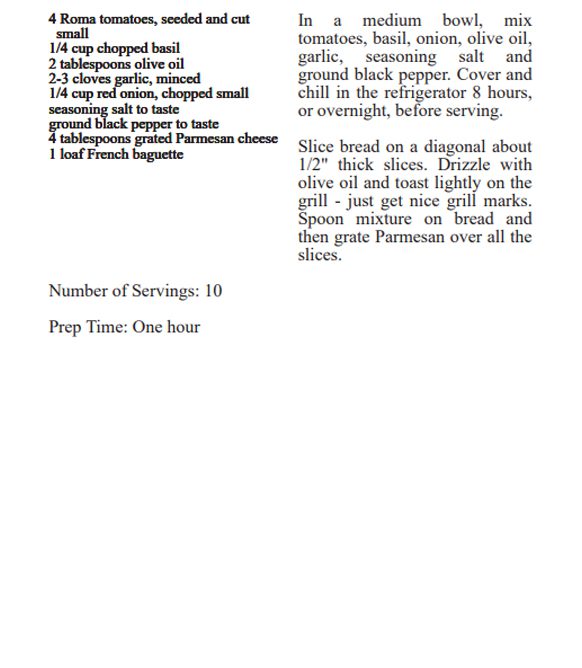Family Cookbook Project has added a new recipe layout option in response to requests from our cookbook editors.
 By default, recipe layouts have ingredients in 1 or 2 columns above/before directions. You can also choose to have ingredients and directions side-by-side. You can choose this option under Layout & Design>Select Recipe Layout. There are pre-set layouts that offer this layout type, for example see T7 and T8 Times Roman. T7 has ingredients in the left column and directions on the right. T8 is the other way around, ingredients on right, directions on left. You can also add this to any custom recipe layout you may have created.
By default, recipe layouts have ingredients in 1 or 2 columns above/before directions. You can also choose to have ingredients and directions side-by-side. You can choose this option under Layout & Design>Select Recipe Layout. There are pre-set layouts that offer this layout type, for example see T7 and T8 Times Roman. T7 has ingredients in the left column and directions on the right. T8 is the other way around, ingredients on right, directions on left. You can also add this to any custom recipe layout you may have created.
If you like one of our pre-set layouts that doesn’t have this feature, you can also set any layout in this fashion by using the override setting under Long form recipe options in Recipe Layouts.
Watch this video for a quick tutorial: