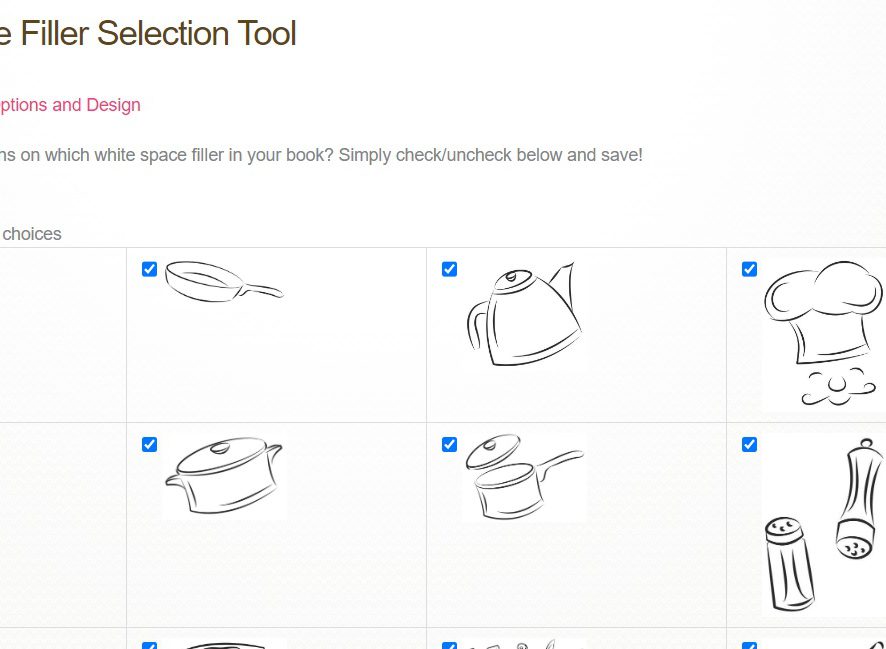White space filler are images and quotes that can be added to pages in your cookbook that have a lot of blank space. Sometimes it’s nice to break up the text of a recipe with some images.
Until now, you had to select a package theme of images and had no choice within those sets. Over the years, we’ve had many requests for the ability to pick and choose images but programming wise it was difficult to implement.
Due to some advanced programming from our crack development team, you now have the ability to pick and choose which images within a package you’d like to include.
Here’s how it works:
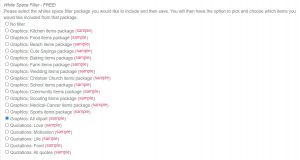 In your editors, design center, select white space images. This will take you to a page that shows you the different packages of both images and quotations.
In your editors, design center, select white space images. This will take you to a page that shows you the different packages of both images and quotations.
Pick the package that is most appealing to you and click on the save button.
Now look at that package you just selected and you’ll see a new text link that says pick and choose images. Click on that to see all of the images in that package.
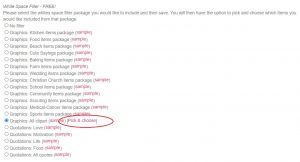
Now simply unselect the images or quotes, you do not want and save. Only those which you have selected will appear in your cookbook.
If you want more than one package, you can select all images or all quotes and save. Now, when you go back to click the link to choose, you will have access to all of the images or all of the quotations in the system. Go ahead and mix-and-match to get the best set of white space filler for your particular cookbook.
Family Cookbook Project will continue to provide the best online cookbook publishing system available anywhere for you our customers.