FamilyCookbookProject.com recently introduced a new set of index pages which are based on keywords that can be added to recipes.
Previously, indexes were available for lists of recipes to appear in the back of your cookbook sorted by combinations of recipe title and contributor. Now, you can add specific keywords to your recipes and have an index that lists the recipes by that keyword.
- Index by Index Terms only with Recipe Titles
- Index by Recipe Titles and Index Terms Alphabetically
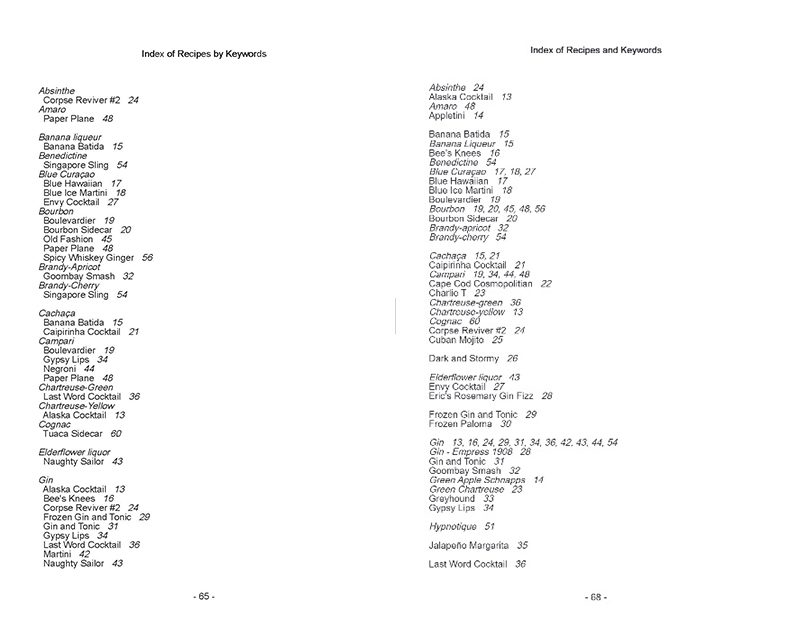
For example, I am working on a cocktail cookbook for my family. I added the ingredients to the keyword field separated by commas (page 65 above). This allowed me to create a cookbook that showed all of the recipes that contained that specific ingredient. The other option is page 68. This shows the recipes and keywords followed by the pages on which they appear.
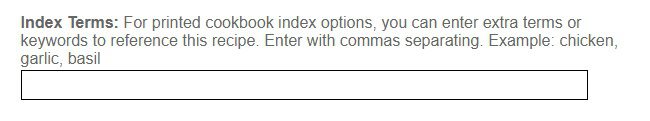
When adding a new recipe, you’ll find a new field for keywords that will be used to generate this index.
For your existing recipes you need to edit them and add the information to the keyword field.
