We would like to announce a new feature to Family Cookbook Project – recipe symbols.
Many of our editors have asked for the ability to add special icons to recipe titles to call special attention to them in a cookbook table of contents. We thought it was a good idea, so we have updated our programming to add this new feature.
Here are the current set of recipe symbols:
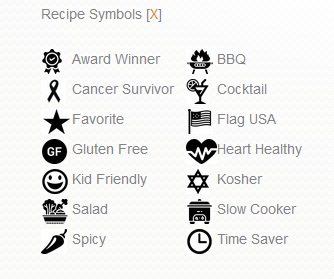
As the editor you can add these recipe symbols to any recipe right after you have entered the recipe title on the “Add a recipe” page. There is a drop-down menu to select the symbol to be included in that recipe.
For recipes already added to your cookbook, you can edit that recipe and add a symbol of your choice.
A key of icons and their meanings used in your cookbook will also appear on the bottom of your table of contents page. If you don’t include a specific symbol, it will not be included in your icon key list.
Right now, only the editor can add recipe symbols to the titles of recipes. That is to give you control over the look and feel of your cookbook. In the future we might add the ability for contributors to add symbols and the editor to approve their placement, but that will be considered for future enhancements.
This new feature will be available on both the FamilyCookbookProject.com site as well as the CookbookFundraiser.com site.
Please let us know how you like the recipe symbols.
Bill Rice is the Co-Publisher at Family Cookbook Project which helps individuals and fundraising groups create cherished personalized cookbooks using the power of the Internet. Follow us on Facebook and Pinterest.
